Investing in quality equipment and software is essential for delivering high-quality performances as a webcam model. In this comprehensive guide, we recommend essential equipment and software for webcam models to enhance their professionalism and production quality. From cameras to lighting to editing software, discover the tools that will take your career to the next level.
Why Invest in Your Webcam Modeling Career?
Investing in your webcam modeling career is essential for long-term success and growth in the industry. By allocating resources towards quality equipment and software, you’re not only enhancing the overall quality of your broadcasts but also positioning yourself as a professional within the field.
Having top-notch equipment and software allows you to deliver high-definition streams, create engaging content, and stand out among the competition. Additionally, investing in your career demonstrates your commitment to providing the best possible experience for your audience, leading to increased viewer satisfaction, loyalty, and ultimately, higher earnings.
Essential Equipment for Webcam Models
Investing in the right equipment is crucial for success in the webcam modeling industry. Here’s a breakdown of the essential items every webcam model should consider:
- Quality Webcam
- A high-definition webcam is essential for delivering clear and sharp video to your audience.
- Look for features like autofocus, low-light correction, and high resolution for optimal performance.
- Popular options include the Logitech C920, Razer Kiyo, and Brio Ultra HD Pro.
- Lighting Setup
- Proper lighting is key to creating a flattering and professional appearance on camera.
- Invest in softbox lights or ring lights to eliminate harsh shadows and ensure even illumination.
- Experiment with different lighting angles and setups to find the most flattering look for your broadcasts.
- Computer or Laptop
- A reliable computer or laptop is necessary for streaming your content smoothly.
- Choose a device with sufficient processing power, RAM, and storage space to handle live streaming and video editing tasks.
- Consider investing in a gaming laptop or desktop computer optimized for multimedia performance.
- High-Speed Internet Connection
- A stable and fast internet connection is essential for maintaining a professional image and providing a seamless viewing experience.
- Invest in a high-speed internet plan from a reliable provider to avoid buffering, pixelation, or dropped frames during your broadcasts.
- Consider using a wired Ethernet connection for optimal stability and speed.
By investing in quality equipment, you can enhance the quality of your broadcasts, attract more viewers, and ultimately increase your earnings as a webcam model.
Recommended Software for Webcam Models
| Software | Description | Platform |
| Streaming Platforms | Platforms for live broadcasting and interaction with viewers | Chaturbate, MyFreeCams, ManyVids |
| Video Editing | Software for editing pre-recorded content to enhance quality and engagement | Adobe Premiere Pro, Final Cut Pro |
| Communication Tools | Tools for interacting with viewers, managing fan clubs, and offering personalized experiences | Discord, Skype |
Investing in the right software is as important as having quality equipment for webcam modeling. Here are some recommended software options to consider:
- Streaming Platforms
- Platforms like Chaturbate, MyFreeCams, and ManyVids provide webcam models with a platform to showcase their content and interact with viewers in real-time.
- Each platform offers unique features and audience demographics, so it’s essential to choose one that aligns with your brand and goals.
- Video Editing
- While live streaming is the primary focus of webcam modeling, editing pre-recorded content can help attract more viewers and increase engagement.
- Invest in video editing software like Adobe Premiere Pro or Final Cut Pro to polish your videos and create captivating promotional clips.
- Communication Tools
- Effective communication is key to building rapport with your audience and maximizing your earnings as a webcam model.
- Utilize communication tools such as Discord or Skype to interact with viewers privately, organize fan clubs, and offer personalized experiences.
Having the right software at your disposal can streamline your workflow, enhance the quality of your content, and ultimately contribute to your success as a webcam model.
Choosing the Right Webcam
When it comes to selecting the right webcam for your webcam modeling career, there are several factors to consider:
Factors to Consider
- Image Quality: Look for webcams that offer high-resolution video and clear image quality. Opt for models with features like autofocus and low-light correction to ensure crisp and sharp video, even in challenging lighting conditions.
- Compatibility: Ensure that the webcam you choose is compatible with your computer or laptop’s operating system and streaming software. Check for compatibility with popular platforms like Chaturbate, MyFreeCams, or ManyVids to ensure seamless integration with your broadcasting setup.
Top Webcam Options for Webcam Models
- Research the market and read reviews to identify top webcam options preferred by webcam models. Popular choices often include brands like Logitech, Razer, and Microsoft, known for their reliability and performance in the webcam industry.
- Consider factors such as price, features, and customer support when making your decision. Invest in a webcam that strikes the right balance between quality and affordability, ensuring that it meets your needs and enhances the overall quality of your broadcasts.
Choosing the right webcam is essential for delivering high-quality video streams and engaging with your audience effectively. Take the time to research and test different models to find the perfect fit for your webcam modeling needs.
Optimizing Lighting for Webcam Modeling
Achieving optimal lighting is crucial for creating a visually appealing and professional look during webcam modeling sessions. Here are some key tips to help you optimize your lighting setup:
Importance of Good Lighting
Effective lighting can dramatically improve the quality of your webcam broadcasts by enhancing visibility, minimizing shadows, and creating a flattering appearance. Investing in proper lighting equipment, such as softbox lights or ring lights, is essential for achieving consistent and high-quality results.
Types of Lighting Setups
There are various lighting setups that webcam models can utilize to enhance their on-camera appearance. Some popular options include three-point lighting, where three light sources are strategically positioned to illuminate the subject from different angles, and ring lights, which provide even and diffused lighting to eliminate harsh shadows and create a soft, flattering glow. Experiment with different lighting configurations to find the setup that best complements your features and creates the desired ambiance for your broadcasts.
Selecting the Ideal Computer or Laptop
When it comes to choosing the ideal computer or laptop for webcam modeling, there are several factors to consider:
Specifications to Look For:
- Processing Power: Opt for a computer or laptop with a powerful processor, such as an Intel Core i7 or AMD Ryzen 7, to handle the demands of live streaming and video editing software efficiently.
- RAM: Ensure that your device has ample RAM (Random Access Memory) to multitask seamlessly during webcam modeling sessions. Aim for a minimum of 8GB of RAM, with 16GB or more recommended for smoother performance.
- Storage Space: Choose a device with sufficient storage space to store your videos, photos, and other multimedia content. Consider options like solid-state drives (SSDs) for faster data transfer speeds and improved overall performance.
Best Computers/Laptops for Webcam Modeling:
- Research and compare different computers and laptops to find models that meet your specific requirements and budget constraints.
- Look for devices marketed towards multimedia tasks, such as gaming laptops or desktop computers optimized for video editing and live streaming.
- Consider factors such as brand reputation, customer reviews, and warranty coverage when making your decision to ensure long-term reliability and satisfaction with your purchase.
Investing in a reliable computer or laptop is essential for ensuring smooth and uninterrupted webcam modeling sessions. Take the time to evaluate your options and choose a device that meets your performance needs and budgetary constraints.